*Disclosure: We only recommend products we would use ourselves and all opinions expressed here are ours. This post may contain affiliate links that at no additional cost to you. As an Amazon Associate, We may earn a small commission.
What are the best ways to stay safe online?
№1, To stay safe online, never connect to a free WI-FI without encryption.
You might be wondering what are the best ways to be safe online?
Nowadays there are so many free WI-FI hot spots like in coffee shops, restaurants, train stations, bus stations, etc. You can name the rest, now let us see how we can stay safe online.
To stay safe online, never connect to a free WI-FI without encryption, always encrypt your internet connection with a VPN, you might ask what is a VPN? VPN stands for a virtual private network, it is a secure tunnel between your device and the internet.
Now let me put it to you clear when you are connected to a free WI-FI anything you do online or any information you enter online while still connected to a free WI-FI can be intercepted by anybody.
Now how do I stay safe online with a VPN? When you are using a VPN it will change your IP address, hide your identity from websites, apps, and services that want to track you.
Let me quickly emphasize that to be safe online with A VPN does not mean a free VPN, remember nothing is ever 100% free, those offering free VPN services, they know what they are collecting from you behind your back, so be warned it’s better to pay for a VPN than to use it free. there are some good VPNs like CyberGhost, NordVPN and a lot more. It’s very important to always make sure you’re taking the right steps toward securing your data and identity online. As you keep reading this post, I will unveil to you the most common steps to stay safe online.
What are the best ways to stay safe online?
№2, Choose a great password for your apps and emails.
To be safe online choose a great password for your apps and emails, I mean eventually everywhere that you have to enter a password to lock-in. A great password is not a nice word, birthday, or some beautiful words that are very easy to guess, in fact, a great strong, and powerful password is supposed to be an ugly word a word that is hard to guess, it should contain capital letters, numbers, symbols, and at least 8 characters long.
Stop using the same password everywhere, remember that if you are using the same password everywhere let’s say you are using the same password on Facebook, google, twitter, emails, etc. Whenever your Facebook account is hacked, it definitely means all your other accounts are hacked as well. So use different passwords on different accounts to Stay safe online.
What are the best ways to stay safe online?
№3, Make sure you are on a secure website
Most of us depend on websites whether it’s buying of goods or managing bank accounts, but do you know that you can easily be fooled by fake websites designed by scammers to steal your personal details?
Nowadays it’s easier to know when a website is secure when you need to use a website to make a purchase or provide sensitive information there are two big things to think about the first is the connection from your computer to the company’s computer. This connection needs to be secured so that hackers can’t access the Information. The second is to know that you’re working with a company you trust if you’re working with a company you trust and they are using a secure connection, then your information is safe.
But how do we know if we are using secure websites? There are few things to check on a website before putting in your personal details, as mentioned earlier secure websites encrypt pieces of information before sending it between computers, this makes the information completely unreadable for hackers only the computer on the other end can read.
There are two big ways to tell if the connection is a secure one, first is the address bar where you’re used to seeing (HTTP), secure web sites have an address that starts with (HTTPS), the S after the HTTP stands for SECURE.
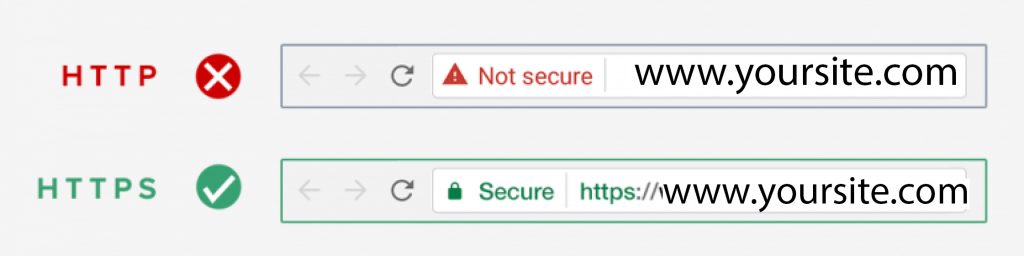
You can also look. for a padlock icon in the browser if you see the s and padlock then the connection is encrypted and secure, take note that the padlock must be in a lock position. Also, do pay attention, new web browsers display color and company names in the addressbar that helps you to know the site is trustworthy. Green means go and red means stop.
What are the best ways to stay safe online?
№4, Set up a strong password to log in on all your devices.
Remember to be safe online you have to set up a strong password to log in on all your devices.
Set up two-factor authentication if applicable.
These are all small things, but they add up to become a stronger online defense for you and your family to be safe online.
You are welcome to leave your opinions in the comments section below let us fight cybersecurity together.


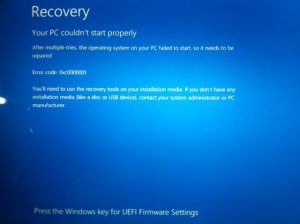
Nice blog here! Also your website loads up very fast!
What host are you using? Can I get your affiliate link to your host?
I wish my site loaded up as quickly as yours lol